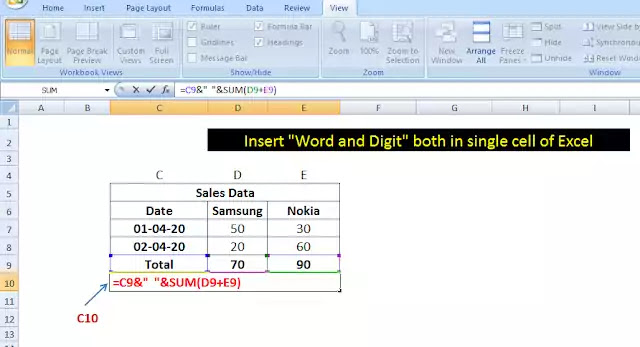Insert Word and Digit both in a single cell of Excel sheet
- Normally it is impossible to insert a word and a digit in a single cell of an excel sheet. Sometimes we think that how can we put these both in a single cell?
- Excel is very easy, useful, and user friendly. There is a lot of things to learn daily which can lead to you on the way of excel pro user.
- It can not be learned within a day. By learning day by day and by its practical use one can earn a lot of knowledge in MS Excel
- In this blog, I shall show you the formula by which we can insert both word and digit in a single cell.
- It will glorify your report as well as your work.
- Please look at the screenshot of the Table given below:
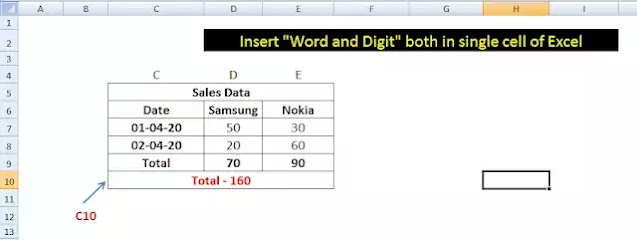
- In the above screenshot, a singe cell named C10 (Total - 160) contained both word (Total) and digit (160) which is SUM of D9 (70) and E9 (90) like Total - 160
Please follow the steps given below:
Step 1. Enter the formula : =C9&" "&SUM(D9+E9)
Step 2. Now the result will look like this :
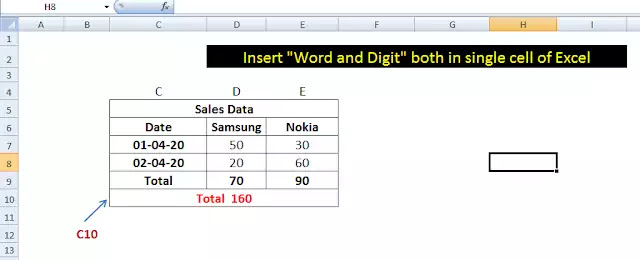
Step 3. Now there is a gap between "Total" and "160". If you want to fill this gap with a special character like -,:, =, etc. Then write this here between two double quotation marks (- is highlighted by red) :
=C9&" - "&SUM(D9+E9)
Step 4. You can use anything between these two double quotations. If you want to keep more gaps within these two words and digit then click on the formula within two double quotations and enter the space button, the more times you will enter the space button the more space you will get within the word and digit. It will look like this :
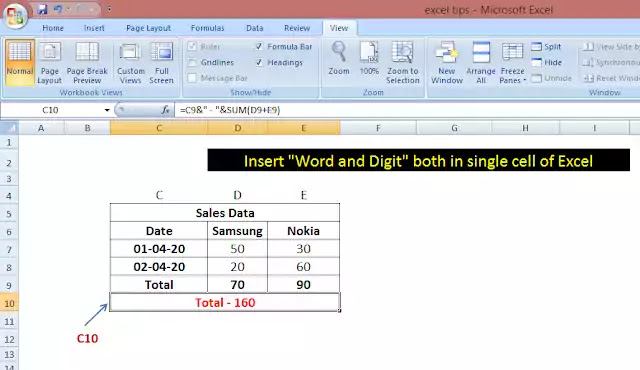
- The above screenshot is the final result. It looks so pretty.
- Friend this so simple and easy but when you will use this next time in your reports or datasheets then It will increase the charm of your work and maybe your senior will appreciate you for this.
- We should try to learn new stuff daily.
- Though this is so simple and easy it is tough until you do not know.
If you want to see the above tips in video format on YouTube then please click on the below link :
Keep reading.....Keep watching.......Sharing is Caring.....